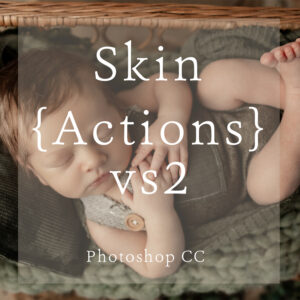Resources for Newborn Photographers
Workflows & Guides
Make life a little easier with our ready for you posing workflow & session prep guides!
Presets
Presets are used on raw images in lightroom or ACR
Photoshop Actions
Newborn images usually need some fine tuning in photoshop, and we’ve got what you need!
Free Checklists
Don’t forget anything again with our free session checklists.
All Products
-
Sale!

Mindset Workbook PDF
Original price was: $10.00.$7.00Current price is: $7.00. -
Sale!
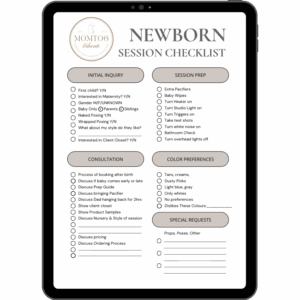
Newborn Session Checklist
Original price was: $15.00.$7.00Current price is: $7.00. -
Sale!
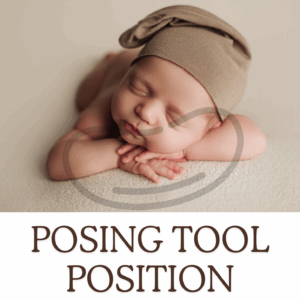
Posing Tools PDF
Original price was: $15.00.$7.00Current price is: $7.00. -
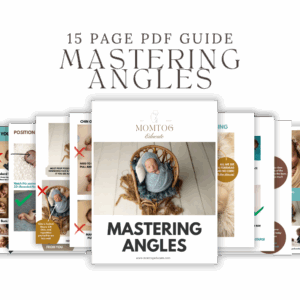
Angles Breakdown PDF
$50.00 -
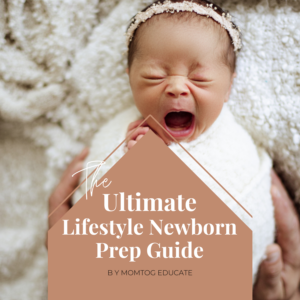
Lifestyle In-home Newborn Prep Guide
$25.00 -
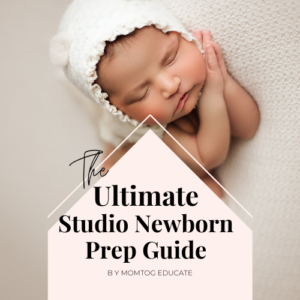
Studio Newborn Prep Guide
$25.00 -

Newborn Posing Workflow
$35.00 -

Adobe Bridge Step By Step
$35.00
Have you heard?
All of our learning tools, presets, actions & guides are included with our online mentoring program, Newborn Photography Posing Academy.
Editing With Presets
What are presets for? And how can you use them? Presets are applied to a raw image file or .dng file. These are essentially digital negatives (think of raw film from a camera that hasn’t been developed yet).
Presets are specific settings that are saved and sold for purchase. This allows you to dabble in a variety of different editing styles and looks by applying presets to your images. These presets are exported as .XMP files and only work with Lightroom or ACR. (Must have most up to date version of CC)
Presets can also be batch synced to all of your selected images with the click of a button.
If you have a good understanding of lighting & posing then presets are a great asset for you.
Necessary Adjustments
Most presets still need a slight adjustment such as White Balance & Exposure. Alot of presets are one click, but no two photographers shoot exactly the same, so expect to adjust your settings slightly. Try every single preset to find the ones you love the most.
If you like a preset look you can also adjust the Colour Profile to find an even better fit. But keep in mind that not every preset in a set will work with your images.
Feel free to send raw images (no jpegs) to momtogeducate@gmail.com and request some preset testing. Your images will then be posted and tagged inside the facebook group for you to see & decide if you want to purchase!
Get In Touch!
momtogeducate@gmail.com